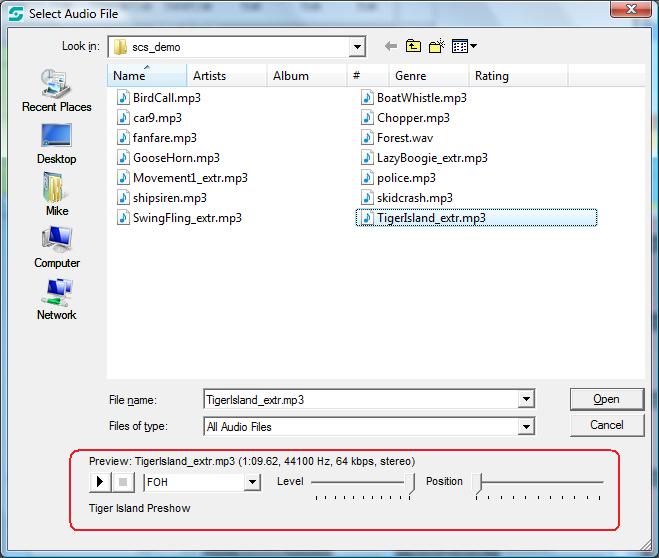
Audio File Selector
When you click on the browse button (shown as ...) to select an audio file for an Audio File cue or a Playlist cue, the file selection window now has a facility to listen to a file without having to select it into your production. The file selection window will look something like this:
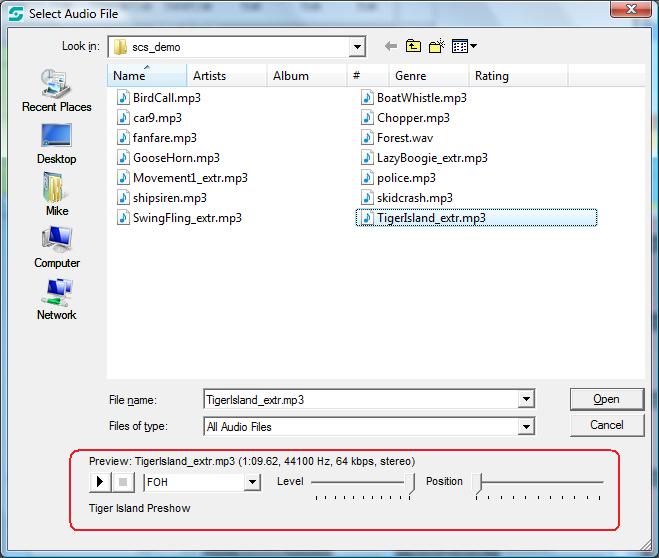
In the above screenshot the 'Preview' area has been highlighted - that red highlighting is not displayed in the selector window.
If you are selecting an audio file for a Playlist you may select multiple files by holding down Ctrl (Control) while selecting the files. The words "multi-select available" are shown in the title bar if you can select multiple files. If you have selected multiple files, the last one selected is the one available for preview.
Controls available enable you to play the audio file; stop playback; select the preview device to be used; set the level (volume) of the preview, and set the start or current position in the file for previewing. Playback will stop when you click the stop button or when you click on another file in the list.
The level and position can be adjusted while the file is playing, but the device can only be selected when the file is not playing.
Please note that the level control is a simple linear control, and is not scaled like the level controls elsewhere in SCS. The purpose of the control is just to enable you to set a comfortable listening level when previewing a file.