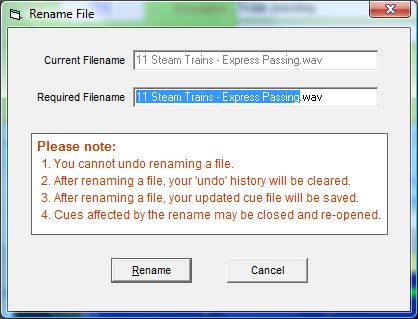
Rename File
When you are editing an Audio File cue or a Playlist cue you have the option to rename the currently selected audio file. This can be particularly useful for files ripped from CD when the ripper program could not obtain track titles from the Internet. You typically end up with file names like 'Track 01.mp3'. Using the SCS Rename File feature you can rename the audio file even if you have used that same file elsewhere in the current cue file (.scs file). The rename file window will look like this, with the name of your currently-selected file displayed:
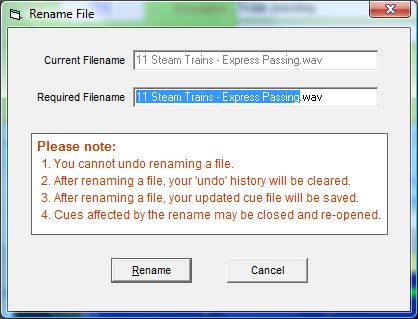
To rename the file, enter the Require Filename in the field provided, and click the Rename button.
To cancel the operation without renaming the file, click the Cancel button.
See also the information under Please note in the screen shot above.