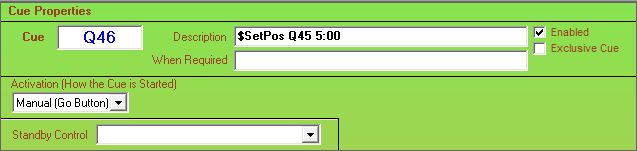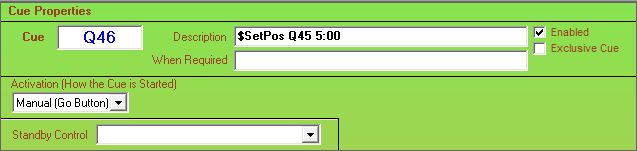
'Set Position' Cues
'Set Position' Cues are only available with SCS Professional and higher license levels.
Overview
SCS currently provides an interim or temporary implementation of the 'Set Position' cue type, using the Note cue type. A full implementation of the 'Set Position' cue type will be provided later.
A 'Set Position' cue enables you to will jump to a new position within a currently-playing cue. For example, if Q45 is a long audio or video cue and is currently playing, and you want a cue (Q46) that will cause Q45 to jump to the position 5:00 (5 minutes exactly), then set up Q46 as a Note cue with the Description "$SetPos Q45 5:00" (without quotes). When Q46 is run, Q45 will jump to the 5:00 minute position, just as if you had dragged the progress slider to that position.
|
Note To use this facility the following rules apply: · Only the Description field of a Note cue type can be used for 'Set Position' cues. · The Description field must be set to $SetPosition followed a space and the cue number for the cue you want to adjust, followed by a space and the new position entered in the normal format used by SCS for time fields. The dollar sign before SetPosition must be present and is intended as a command indicator to reduce the likelihood of clashing with an existing Note you may have set up. For example, $SetPos Q45 5:00 · If the nominated cue (Q45 in the above example) is not found or is not enabled then an error will be displayed in the status line at the foot of the screen. The cue number is not validated when you enter the Description in the SCS Editor. · The format of the time field should be minutes:seconds.hundredths. The minutes may be omitted for times less than one minute. Examples: 1:23.56 (1 minute 23.56 seconds); 35.6 (35.6 seconds). · You do have to be aware that on a video cue there could be a small freeze in the image as the video control searches for the new position and populates the playback buffer. This is particularly noticeable on high definition videos. |
Example of a Note cue that will be treated as a "Set Position" cue: