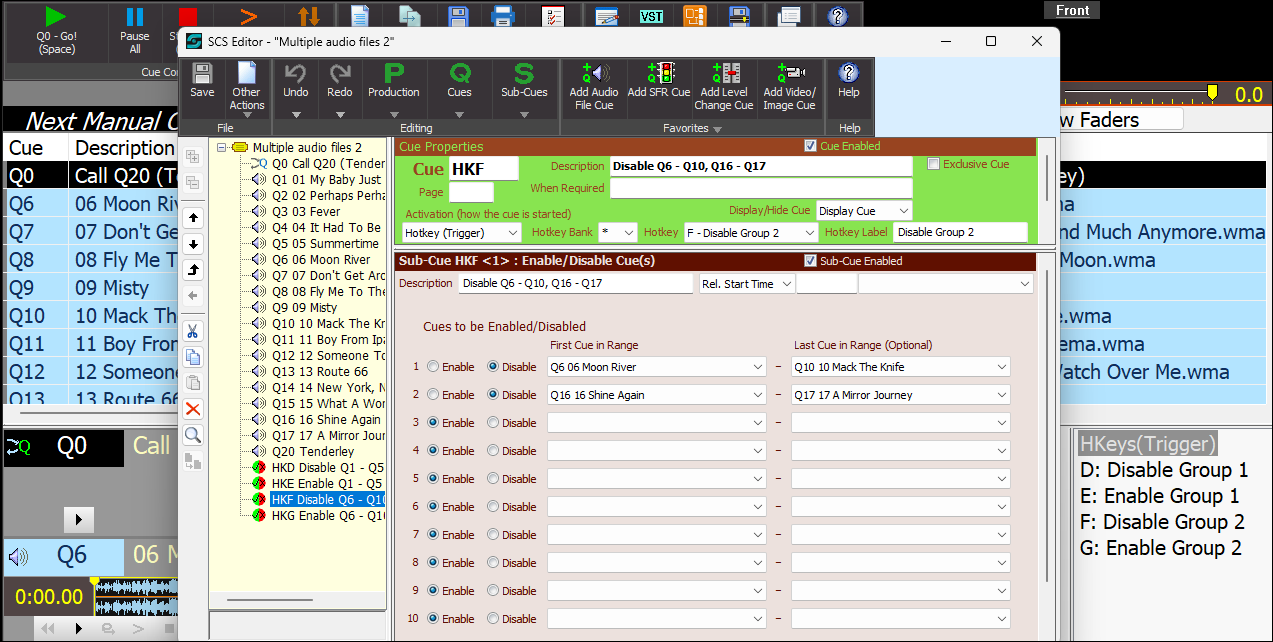
Group Cues
SCS does not currently have 'Group Cues', but a typical requirement for the grouping of cues is to be able you to select one or more groups of cues to be included for a performance and to omit one or more other groups of cues. For example, for some events you may want to use jazzy music cues, but for some other events you may want to use more laid-back music cues. Another typical requirement is to omit some cues for matinee performances.
The above can usually be implemented using Enable/Disable Cues as shown in this example:
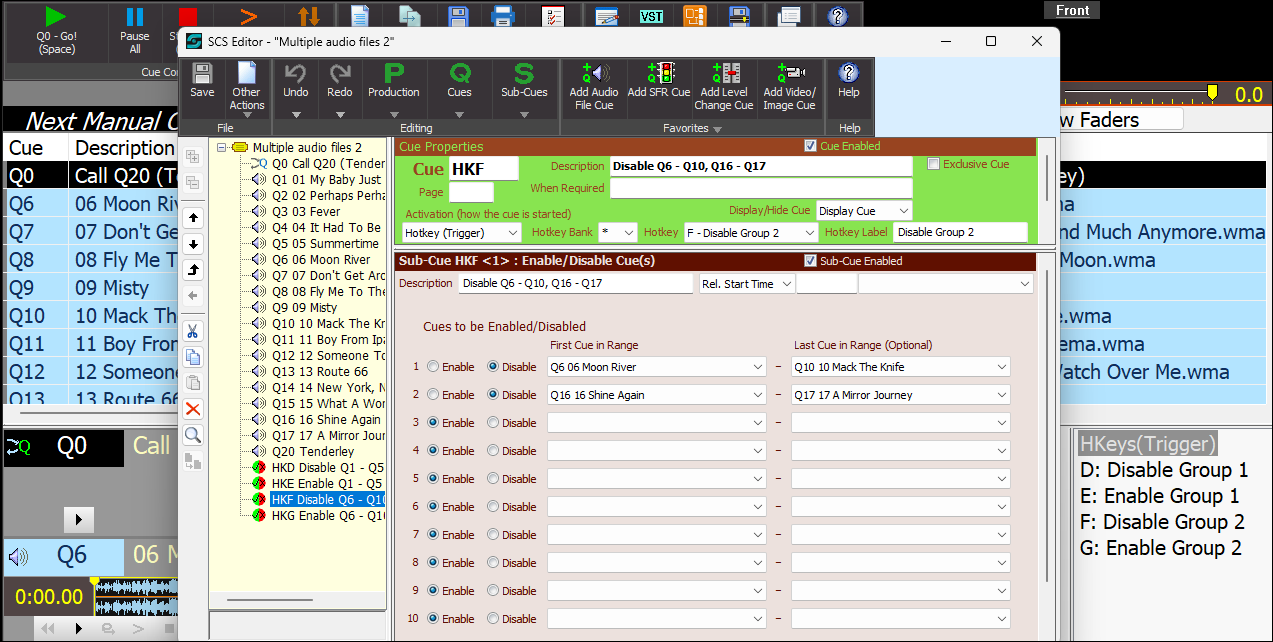
In this example there are 4 hotkey cues that labeled HKD - HKG. Currently selected in the editor is HKF (hotkey F) which is set up to disable cues Q6 - Q10 and also Q16 - Q17. In the example these hotkeys have been labeled 'Group 2', but you could use 'Matinee' or whatever you wish. HKG (hotkey G) is identical to HKF (and was initially created by copying HKF) except that the 'Enable' buttons are selected. Similarly HKD (hotkey D) and HKE (hotkey E) will disable and enable cues Q1-Q5.
When cues are disabled they will not appear in the main cue list, so prior to taking this screenshot hotkey 'D' was pressed to disable cues Q1-Q5, so you can see that this range of cues is not currently displayed in the main screen.
You can, if required, have some of the cues in more than one group, provided you always activate the relevant 'disable' hotkey(s) first.
So the above approach effectively enables you create groups of cues for the purpose of enabling and disabling entire groups.