|
|
'Call Cue' Cues
'Call Cue' Cues are only available with SCS Professional and higher license levels.
Overview
There are two actions available in a Call Cue cue type:
•The primary purpose of this cue type is to call another cue, typically a cue you may wish to use several times at different points in your cue list, such as setting a lighting plot.
•A secondary purpose is to allow you to select a hotkey bank, rather than having to do this by a keyboard shortcut.
A sub-cue panel like this will be displayed:
|
|
Properties and Controls
General
Description: Enter a description for this sub-cue. You can leave this field blank and let SCS create a default Description for you.
Rel. Start Time (Relative Start Time): These fields are available for every type of sub-cue. For details see Rel. Start Time under Audio File Cues.
Call Cue / Select Hotkey Bank
Action Required: This is the type of action you require, which may be either Call Cue or Select Hotkey Bank. The action you choose determines which field is displayed next.
Call Cue: This field is displayed if the Action Required is Call Cue. Select a cue from the drop-down list. The list contains only cues that have an Activation Method of Callable Cue, Hotkey (Trigger), or External (Trigger). A 'callable cue' - see Callable Cue - is similar to a Hotkey (Trigger) Cue except that the cue is activated only by this cue type ('Call Cue') rather than by a keyboard action. Regarding cues with hotkey and external activation methods, note that only 'trigger' modes are supported by Call Cue, not 'note' or 'toggle' modes.
Parameters: Parameters will only be displayed if the selected Call Cue (CC2 in the above example) is a Callable Cue and has parameters. A Callable Cue may have up to 4 parameters, and these will be displayed here. In this example, CC2 has 3 parameters, name UP, DN and OTH. The DN parameter in CC2 has been given a default value of 3.0. To help understand how these parameters are used, here is CC2 with the parameter definition and usage highlighted:
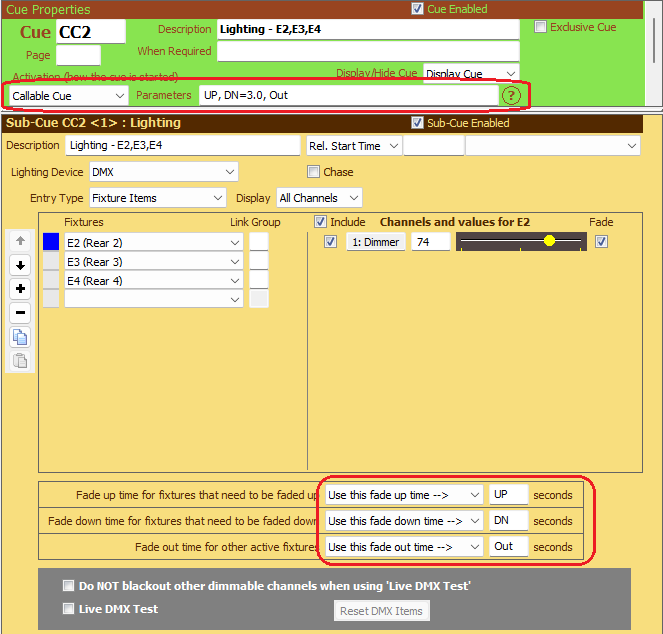
See Callable Cue for more information.
In the 'Call Cue' Cue (Q3<1> in the above example), the Parameters are auto-populated from the Callable Cue's (CC2's) Parameters property.
Enter the value required for each parameter. If a 'Default Value' is displayed then you may leave the value field blank, which means the default value will be used. Note that the default value set in the Callable Cue may be changed later.
Warning! SCS does not check the validity of the values you enter for these parameters! In the above example, the parameter UP is used in CC2 for the 'Fade up time...', but if the value entered against UP is not valid for a time field then SCS will not report that. In practice, it will probably mean that the parameter value will be ignored.
Select Hotkey Bank: This field is displayed if the Action Required is Select Hotkey Bank. Select the required hotkey bank from the drop-down list. Note that SCS does not check if you have any cues that use the selected hotkey bank.