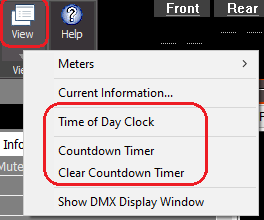
Clock Timers
Clock Timers are available with all license levels.
Overview
Clock Timers allow you to view the current time on a small sizeable window. You can also set an event start time and count down to this time. Separate timer windows are available for these two features. You can resize these windows using the resize handle in the lower right corner, and you can drag the windows to any position.
The "Time of Day Clock" and the "Countdown Timer" are both found under the "View" menu option on the main screen.
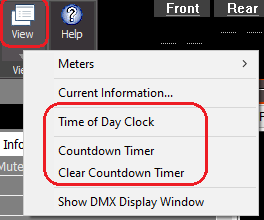
Time of Day Clock
Here is an example of the "Time of Day Clock":
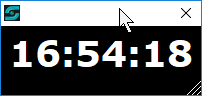
NOTE: This clock is displayed in 24 Hour mode only.
Countdown Timer
The "Countdown Timer" is for counting down to a nominated time-of-day, eg the start time of your show. For example, if your show is scheduled to start at 7:30pm then you can set the Countdown Timer as shown below:
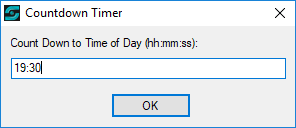
When the "Countdown Timer" is set the display will show a small sizeable window with the time counting down to zero.
![]()
![]()
![]()
As the "Countdown Timer" approaches zero and falls below 60 seconds, the timer will then flash RED/BLACK to highlight the timer is coming to an end.
![]()
When the "Countdown Timer" reaches zero the window will turn GREEN and hold for a period of 5 seconds before vanishing.
