
Control Send - MIDI NRPN
MIDI Control Send cues may be set up to send NRPN (Non-Registered Parameter Number) messages. Here is an example of a Control Send cue set up to send NRPN messages to an Allen&Heath Qu-Series mixer, to set the CH4 EQ to simulate the effect of speech on an incoming phone call, which is primarily to limit the frequency range to 400Hz-4kHz:

The table below explains the fields available for MIDI NRPN Control Send cues.
|
Message Type: Select 'MIDI NRPN (Standard)' from the drop-down list, unless the device you are connecting to is a Yamaha, such as a Yamaha CL/QL series mixing console. For Yamaha devices, select 'MIDI NRPN (Yamaha)' Channel: Select the MIDI channel required by the receiving device. NRPN MSB: Select the required 'NRPN MSB' (Most Significant Byte) from the drop-down list (range 0-127, or 00H to 7FH). In the following text field you may optionally enter a description for this NRPN byte. NRPN LSB: Select the required 'NRPN LSB' (Least Significant Byte) from the drop-down list (range 0-127, or 00H to 7FH). Note: For Message Type 'MIDI NRPN (Yamaha)', NRPN LSB will appear before NRPN MSB to comply with the Yamaha NRPN format. Data MSB: Select the required 'Data MSB' (Most Significant Byte) from the drop-down list (range 0-127, or 00H to 7FH). Data LSB: Select the required 'Data LSB' (Least Significant Byte) from the drop-down list (range 0-127, or 00H to 7FH). The Data LSB field is optional in the NRPN format, so this field may be left blank. NRPN Capture Port: Select the required MIDI NRPN Capture Port. You only need to do this once as SCS will then remember the NRPN Capture Port you have selected. Capture NRPN: After selecting the NRPN Capture Port, this button will be enabled and you can use this to capture any incoming NRPN messages. The field above this button will show the latest such message captured. The caption of this button will change to 'Cancel NRPN Capture' which you should select if you do not want to proceed with saving this NRPN. Save to Item ...: After capturing NRPN, you can use this button to transfer the latest (displayed) NRPN message to the currently-selected Control Send item. Note: If you have selected Message Type 'MIDI NRPN (Standard)' but the captured NRPN has the NRPN LSB part before the NRPN MSB part then on clicking 'Save to Item' SCS will change the Message Type to 'MIDI NRPN (Yamaha)'. And vice versa. Message (Hex): This display-only field shows the actual MIDI message built from the selected NRPN and Data values. |
Here is an example of using the NRPN Capture feature:
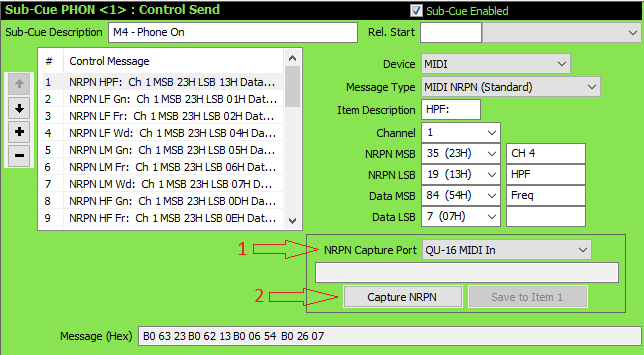

On clicking 'Save to Item 1', the captured NRPN will be saved in the currently-selected item, which in this example means that the Data MSB field will change from 84 to 64.
|
The NRPN Capture feature is useful with devices such as an Allen&Heath Qu-Series mixer where you can enable 'Capture NRPN' and then adjust, say, an EQ rotary control until you get the desired result, and then click 'Save to Item ...' to save the final setting of that rotary control. You can also use this with faders. Similarly with Yamaha digital mixing consoles and other digital devices. |
If you have an Allen&Heath Qu-Series mixer then you can download the document 'Qu Mixer MIDI Protocol' from the Allen&Heath website.