Features.
The following levels of registration are available: Lite, Standard, Professional, Professional Plus and Platinum.
For a detailed comparison of the features in each license level see: Compare Levels
 SCS Lite
SCS Lite
- Build and save a list of Audio File Cues
- Assign the required level (volume) and pan for each cue
- Include Stop/Fade-Out Cues to terminate or fade-out cues when required
- Play several audio files simultaneously
- Set up Hot keys to play selected audio file cues at any time
- Start cues by a mouse right-click or by clicking a 'Go' button on the screen. You can, for example, step through the cues for a show using a simple right-click on the mouse.
- Support up to two output channels per production
- Include up to 40 cues per cue file
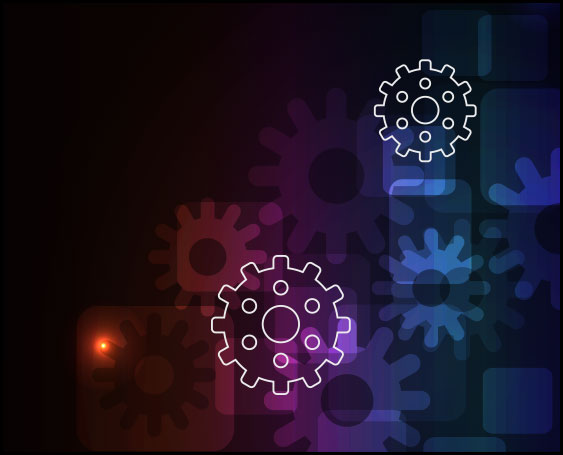 SCS Standard
SCS Standard
All the features of SCS Lite, plus:
- Play List Cues for your pre-show and intermission music
- Support up to 4 output channels per production
- Support for up to 2 SCS devices per audio file cue
- Set start-at and end-at times within an audio file (so you can play just part of an audio file)
- Level Change Cues enable you to automatically adjust another cue's level and/or pan over a specified time
- Set up cues to auto-start at a time relative to the start or end of another cue
- Time-Based cues, triggered to start at a specified time of day - useful for unattended pre-show announcements
- Note Cues, to remind you of required other events or tasks, such as turning on house lights
- Video Cues for playing video files to a video projector or external display
- Support for ASIO audio drivers
- Production Timer which can show you elapsed time since the production started
- Include up to 80 cues per cue file
 SCS Professional
SCS Professional
All the features of SCS Standard, plus:
- Support for up to 16 output channels per production
- Support for up to 8 SCS devices per audio file cue
- Lighting Cues that enable you to control lighting or other devices via DMX. (SCS Professional supports DMX channels 1-16 only, but SCS Professional Plus supports 2x512 DMX channel universes.)
- MIDI control of cues using one of several methods including a subset of the MIDI Show Control (MSC) standard
- RS232 control of cues
- Control Send Cues that enable you to send MIDI control messages to an external device, such as for scene changes on a lighting board or a sound desk
- MTC (MIDI Time Code) Cues that enable you to send MIDI Time Code to an external device, such as a lighting board
- 'Go To' Cues that go back to an earlier cue in the cue list
- 'Set Position' Cues that adjust the playback position within a currently-playing cue
- 'Run External Program' Cues that enable you to run a program like PowerPoint (©Microsoft)
- Live Input Cues (requires SoundMan-Server) for controlling live inputs
- Unlimited number of cues per cue file
- SoundMan-Server support
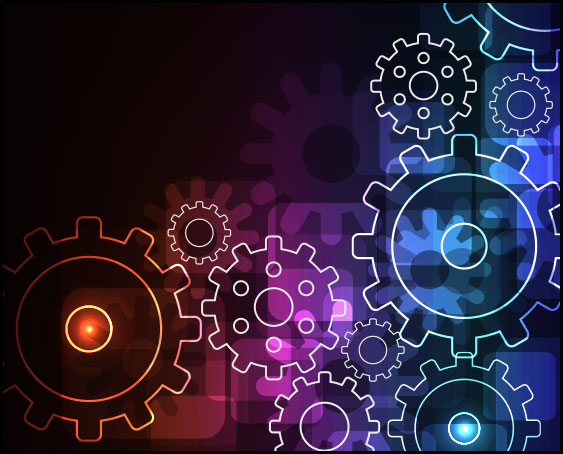 SCS Professional Plus
SCS Professional Plus
All the features of SCS Professional, plus:
- Support for up to 32 output channels per production
- Support for up to 16 SCS devices per audio file cue
- Support for 2x512 DMX channel universes for lighting cues
SCS Platinum
All the features of SCS Professional Plus, plus:
- Support for up to 512 output channels per production (with SoundMan-Server only)