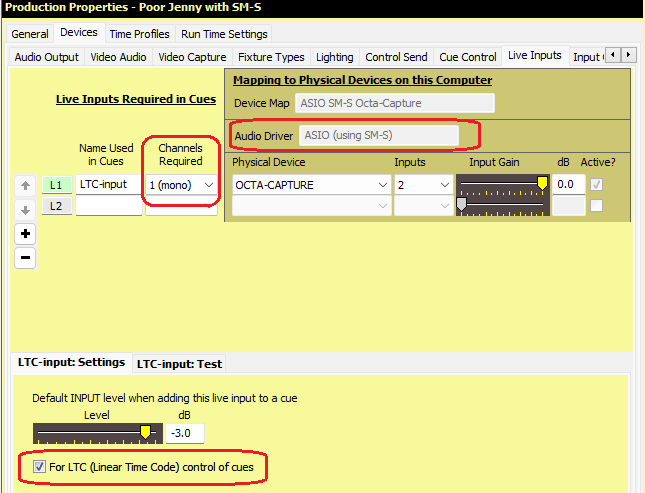
LTC Cue Activation
LTC Cue Activation is only available with SCS Platinum, and if you have SoundMan-Server (SM-S) installed.
This facility allows you to have Audio File cues activated by and locked to incoming LTC (Linear Time Code). For example, you can set an Audio File Cue to be activated on receiving a time code of, say, 01:30:00:00, and then the playback of that audio file will be locked to the incoming LTC.
To implement this you need to do the following:
You need to nominate an Audio Input device that will receive LTC. This should be a single-channel Live Input device, with the 'For LTC (Linear Time Code)' checkbox selected. See this example:
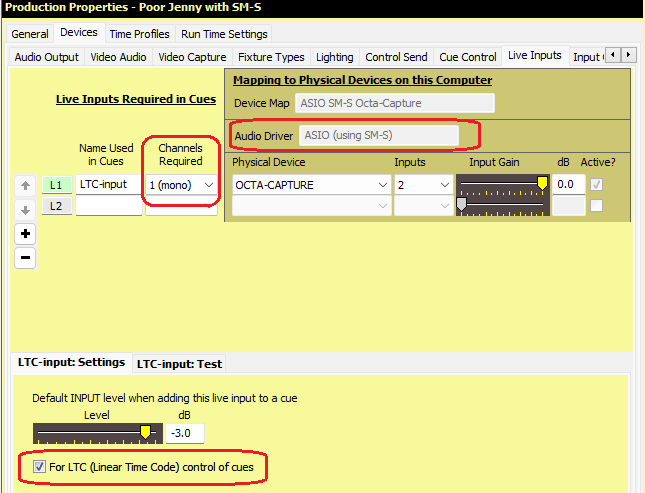
A cue that needs to be activated by LTC should be set up like this:
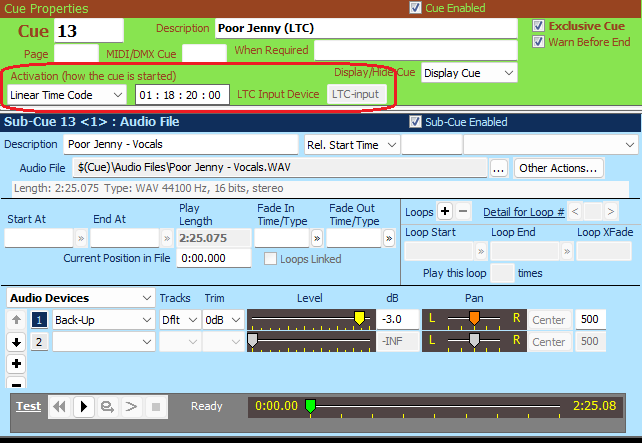
In this example, when the incoming LTC is 01:18:20:00 then this cue will start playing. Playback of the nominated audio file(s), such as 'Poor Jenny - Vocals', will be time-locked to the incoming LTC.
|
Important Notes: 1.Any Audio File sub-cues in the cue should be set to start immediately, ie with the 'Rel. Start Time' fields left blank. 2.After the cue has started playing, if LTC subsequently stalls then the Audio File sub-cues will be unlocked from LTC and will continue to play. There will, however, be a slight pause as SCS detects that LTC has stalled. A warning message will be displayed in the main window's status line if SCS detects that LTC has stalled. The Audio File sub-cues of this cue will remain unlocked from LTC even if LTC resumes. 3.The above example shows the cue set to start when incoming LTC is 01:18:20:00. If the first time code received is greater than this but still within the limit of the cue's duration then the cue will start at that time code. For example, if the first time code received is 01:19:00:00 then playback will start 40 seconds into the file. |