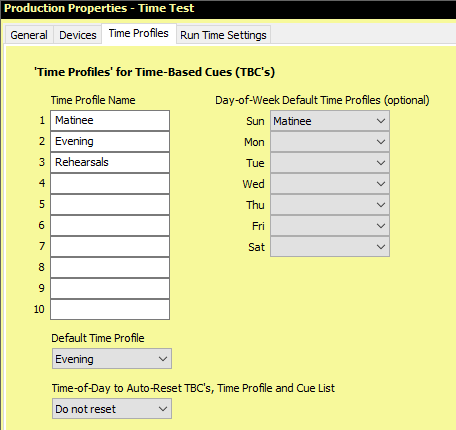
Time Profiles
The Time Profiles tab looks like this:
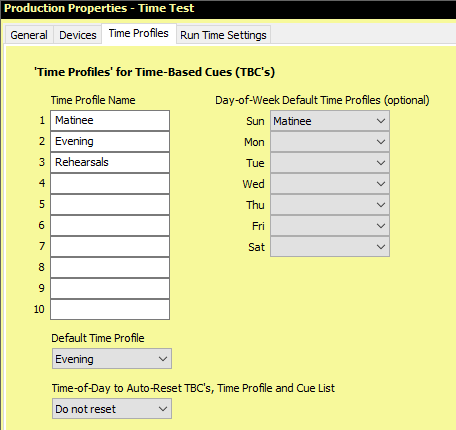
Properties and Controls
'Time Profiles' for Time-Based Cues (TBC's)
If you have any time-based cues in this production, you need to specify here one or more 'Time Profiles' that enable you to specify different times of day for different occasions. For example, you can have a Time Profile named 'Evening' for times relevant for an evening performance; another Time Profile named 'Matinee' for times relevant for an afternoon performance; and a Time Profile named 'Rehearsals' where you want the time-based cues to be ignored.
Time Profile Name: Enter the names of up to ten Time Profiles. Leave this section blank if you are not using time-based cues.
Default Time Profile and Day-of-Week Default Time Profiles: When you open your cue file for a production (eg when you start SCS), the initial Time Profile used will be derived from these fields. In the above example, if the cue file is opened on a Sunday then SCS will initially use the 'Matinee' Time Profile, but if the cue file is opened on any other day then the 'Evening' Time Profile is initially used.
Any time-based cue that has a blank start time for the selected Time Profile will be ignored. Note that you can change the Time Profile on the Run screen by clicking the Time Profile button on the toolbar.
Time-of-Day to Auto-Reset TBC's and Cue List: If you are running SCS unattended over several days using Time-Based Cues (TBC's), then you can automatically reset the Time-Based Cues and the Cue List each day. This is implemented using this Production Property. The drop-down list provides for half-hourly times between midnight and 9:00am, but note that you should set this to a time earlier than your first TBC is scheduled to start. It is expected that you would normally set this time to Midnight (if you want to use the feature) unless you have a production that runs past that time. This Auto-Reset feature also re-randomizes the play orders of 'random' playlists.
See Time-Based Cues for more details.
< Previous Topic Devices) | Next Topic (Run Time Settings) >