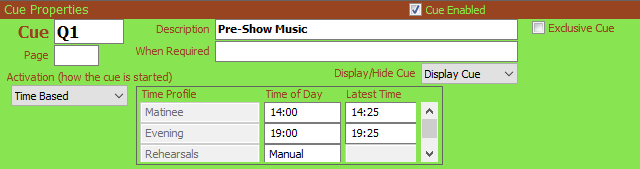
Time-Based Cues
Time-Based Cues are only available with SCS Standard and higher license levels.
In SCS you can specify a time of day for a cue to start. For example, if your show starts at 7:30pm you could have pre-show music you want played from 7:00pm. You can set up this cue to start automatically at 7:00pm so you do not have to be in the sound booth at the time.
That's OK if you just have evening performances, but if you also have matinées then you may want to play this same playlist played from 2:00pm. Also, there will be rehearsals when you don't want to play the pre-show music at all, or if you do then you want to activate the cue manually.
For Time-Based Cues (TBC's) you can set up a number of Time Profiles in your Production Properties - see Production Properties - Time Profiles. For example, you could set up these Time Profiles:
•Matinee
•Evening
•Rehearsals
For each cue you want auto-activated by time of day, set the cue's Activation (How the Cue is Started) to Time Based, and then for each Time Profile enter the Time of Day at which the cue is to start. You may use either 24-hour time or AM/PM time, eg 14:00 or 2:00PM. Times may be specified down to seconds, but remember that start times are based on your PC clock setting, so if your PC clock is wrong so will your cue start times!
For rehearsals you may want the cue to be activated manually, eg by using the 'Go' button. To have the cue activated manually for a Time Profile, enter m or Manual in the time field.
For example:
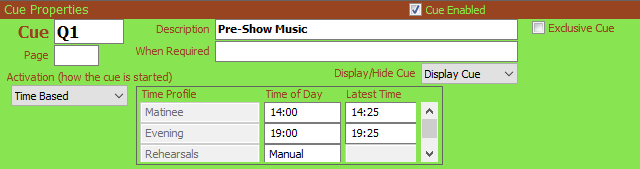
To prevent a time-based cue playing at all for a particular time profile, leave the Time of Day blank against that Time Profile.
The Latest Time is optional. Using the above example where the Matinee pre-show music is set to start at 14:00 (2pm), if you didn't start SCS until, say, 14:05 then the cue would auto-start (if the current time profile is Matinee).
When you load your cue file for a production (eg when you start SCS), the Time Profile initially used will be determined from the Default Time Profile and the relevant Day-of-Week Default Time Profile (if set). These fields are in the Production Properties. Any time-based cue that has a blank start time for this profile will be ignored (although you will still be able to see the cue in the Editor). Also, any time-based cue for the selected profile that has a start time (Time of Day, or Latest Time if set) more than one minute ago will be regarded as 'complete', so if you restart the program during the show then you will not get your pre-show music re-played!
You can change the selected Time Profile on the Run screen by clicking the Time Profile button on the Toolbar.
|
Example: |
|
|
Cue PRE |
Pre-show music (playlist; master level -6dB) |
|
Cue ANN |
Pre-show announcement (TBC with 3 sub-cues) •Sub-1: Level change of PRE, fade to -INF over 2.5 seconds •Sub-2: Audio file of announcement, relative start 2.5 seconds (duration of audio file: 12 seconds) •Sub-3: Level change of PRE: fade up to -6dB over 2.5 seconds; relative start 14.5 seconds |
When running your cues, the status of a 'ready' time-based cue will change to 'count down' one minute before the cue is due to play.