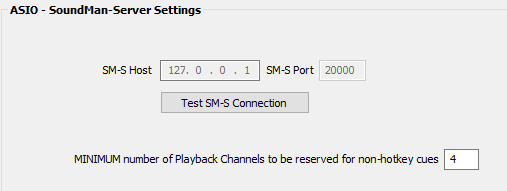
Options and Settings - Audio Driver - ASIO (Using SM-S)
The SM-S (SoundMan-Server) interface is only available with SCS Professional and higher licenses.
If you have not yet read the topic SoundMan-Server, please read that now.
In SCS audio files are played via either BASS audio library (www.un4seen.com) or SoundMan-Server (www.richmondsounddesign.com). SoundMan-Server (SM-S) is only available if you have SCS Professional or higher, and note that SM-S must be purchased separately but can be purchased as an 'optional extra' through our web site.
The options described below are the SM-S options and settings.
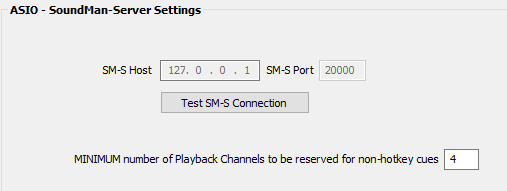
SoundMan-Server Settings
SM-S Host and SM-S Port: SCS communicates with SM-S via a TCP link, but SM-S must be run on the same machine as SCS. So these fields are display-only. The SM-S Host field will contain 127.0.0.1 because that is the TCP/IP address for 'local host' (ie 'this machine'). The SM-S Port field will contain 20000, as that is the port number SM-S listens to.
Test SM-S Connection: Click this button to check that SCS can connect to SM-S using the above settings. A message will be displayed to the right of this button advising you of the success or otherwise of this connection attempt. If the connection fails, check that SoundMan-Server has been started. If not, then start SM-S and when it has completed initialization, click the Test button again.
MINIMUM number of Playback Channels to be reserved for non-hotkey cues: Your SM-S license and dongle defines the maximum number of SM-S playback channels that may be used. If this number is fairly low and if you have many hotkey cues, then you may find your hotkey cues are taking up too many playback channels. This can mean that there are insufficient playback channels available for non-hotkey cues, which basically means you can't run your production! This field defines the minimum number of playback channels you want to reserve for non-hotkey cues, and the default is 4. Note that SM-S needs a playback channel for each track of a multi-channel audio file, so a stereo file requires 2 playback channels. Also, if you have a looping cue with a cross-faded loop then that will double the number of playback channels required for the cue as the file needs to be opened twice.
|
Important Note: If you have an SM-S license and dongle, then please use the dongle! Running SM-S without the dongle restricts you to demo mode which at the time of writing supports only 2 inputs, 2 outputs and 4 playbacks. |
Credit
SoundMan-Server copyright © Richmond Sound Design Ltd (www.richmondsounddesign.com).