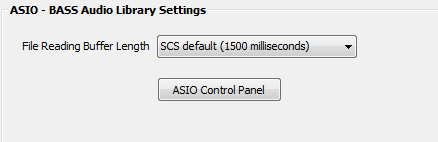
Options and Settings - Audio Driver - ASIO (Using BASS)
In SCS audio files are played via either BASS audio library (www.un4seen.com) or SoundMan-Server (www.richmondsounddesign.com). SoundMan-Server (SM-S) is only available if you have SCS Professional or higher, and note that SM-S must be purchased separately.
If using the BASS audio library you may use either DirectSound/WASAPI or ASIO. The options described below are the BASS ASIO options and settings.
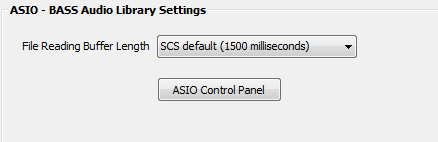
BASS Audio Library Settings
File Reading Buffer Length: Audio file data needs to be read in advance of the ASIO playback process, and in this option you can set the size of the buffer required for reading the file. Normally there should be no need to change the default setting. But in the unlikely event that you do get audio glitches then try selecting a higher File Reading Buffer Length. A high buffer length may, however, cause a brief buzz on repositioning a cue, eg when clicking on the progress slider. However, so far this has only been noticed on files located on a wireless network drive (not recommended!) Initial testing has shown that the minimum File Reading Buffer Length setting of 500ms provides excellent results, but the default has been set to 1500ms to provide a better tolerance against possible conflicting disk activity by Windows background processes. SCS generally uses a higher buffer length for audio files located on an network drive, but for production performances we advise you to have all your files on a local drive. The recommended procedure that can assist with this is to collect your files into a Production Folder as explained under Collect Production Files.
ASIO Control Panel: Click this button to open the ASIO Control Panel for your ASIO driver. Note that the ASIO control panel is not a part of SCS. This button is disabled if SCS has not yet initialized the BASS ASIO library.
Changes to Audio Driver ASIO settings may not be effected on currently open audio files. You may need to re-open your cue file, or close and restart SCS, for your changes to take effect.
Troubleshooting
See ASIO Problems if you still have problems with glitches in playback.
Credit
BASS Audio Library, copyright © un4seen developments (www.un4seen.com).