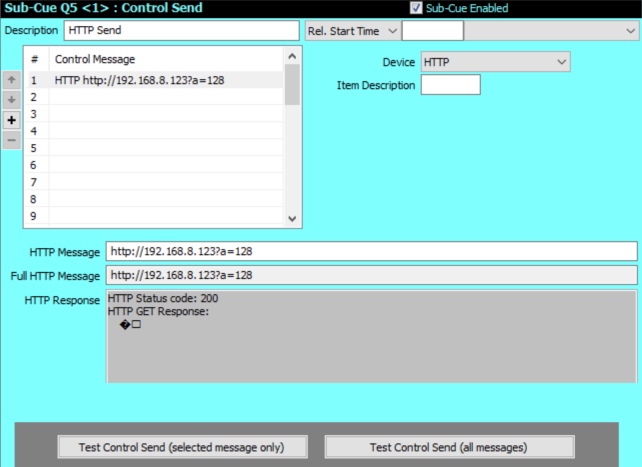
Control Send - HTTP Request
HTTP Control Send Cues are only available with SCS Professional Plus and higher license levels.
Here is an example:
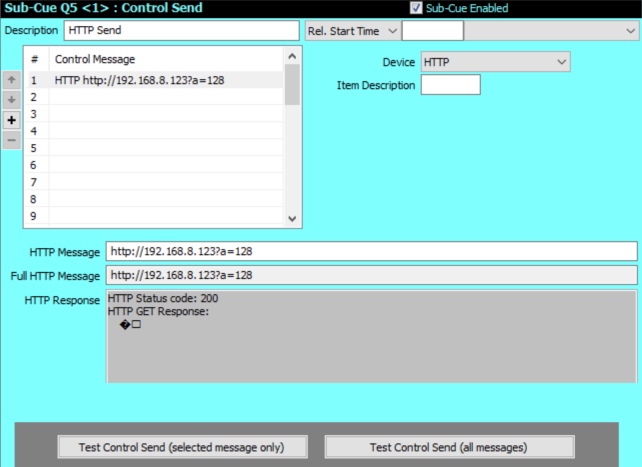
Note that in the above example the background color had been changed in the Color Scheme Designer.
The table below explains the fields available for HTTP Request messages in Control Send cues.
|
HTTP Message: Enter the message required. Full HTTP Message (display-only): This will show the full message that will be sent, comprising the text entered in Common start of HTTP requests in Production Properties - Control Send Devices - HTTP followed by the text you have entered against HTTP message. HTTP Response (display only): The HTTP send cue now shows the response from the HTTP server when you press the 'Test Control Send' button. We advise that this is used for single tests because due to the asynchronous nature of HTTP you will be unable to determine which command was responded to easily. It is beyond the scope of this manual to delve into HTTP response codes for the many devices available, however in general you will need to see a "HTTP Status code: 200" in the HTTP response window for a successful transmission. The response shown in the example above is for a standard HTTP device responding with a code of 200, "OK". |