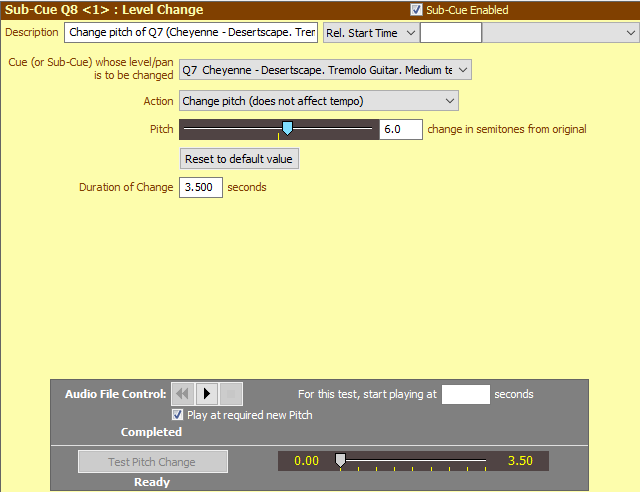
Change Playback Rate, Tempo or Pitch
Changing the Playback Rate, Tempo or Pitch is supported with SCS Professional and higher license levels.
Overview
If the selected Cue (or Sub-Cue) is an Audio File Cue and you have an SCS Professional of higher license then the Action Property will include the following additional entries:
•Change Playback Rate: This affects both the tempo and the pitch. For example, setting the Playback Rate to 2.0 will play the audio file double-speed, and the pitch at double the frequency (ie up one octave). Setting the Playback Rate to 0.25 will play the audio file at quarter-speed, and the pitch at a quarter of the frequency, ie down two octaves. The range accepted by SCS is 0.05 to 5.0, and the default is 1.0 (1.0 = no change to Playback Rate).
•Change Tempo: This affects tempo only and does not affect the pitch. The range accepted by SCS is 0.05 to 5.0, and the default is 1.0 (1.0 = no change to Tempo).
•Change Pitch: This affects pitch only and does not affect tempo. Unlike the above changes that affect tempo, the values for Pitch are expressed in semitones (or part thereof) and may be in the range -60 to +60. The default is 0, meaning no change to Pitch.
Please note that if you use SoundMan-Server as the Audio Driver then only Playback Rate (which affects both tempo and pitch) may be changed. SCS does not prevent you selecting Tempo or Pitch but will display a warning message. At run time, any change to Tempo or Pitch will be ignored when using SoundMan-Server.
Here's an example:
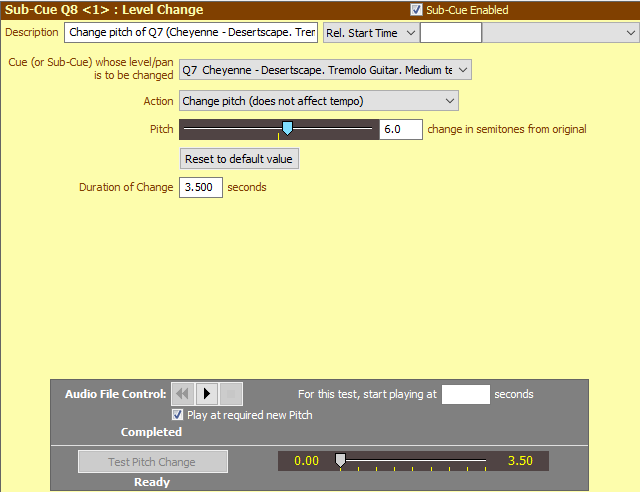
Properties and Controls
Properties are as described under Level Change Cues except for the following differences:
Action: The required Action. The available actions are as described above.
Playback Rate, Tempo or Pitch: This slider and the associated text box are where you set the required new Playback Rate, Tempo or Pitch. See above for accepted values. The single 'tick line' on the slider shows the default position.
Reset to default value: This resets the Playback Rate, Tempo or Pitch to the appropriate default value.
Duration of Change: Specify the time in seconds over which the action is to occur. For example, to change the pitch over 3.5 seconds, enter 3.5 in this field. The default duration is 0.0 seconds, which will cause an instantaneous change.
|
Note: The Properties explained above enable you set up a 'Level Change' cue to change the Playback Rate, Tempo or Pitch sometime after the start of playback of the selected Audio File sub-cue. However, if you wish to set a non-default Playback Rate, Tempo or Pitch on opening the file so that the required action takes immediate effect, then that can be done via the Other Actions... button under Audio File Cue. See Change Playback Rate, Tempo or Pitch for Audio File Cues. |