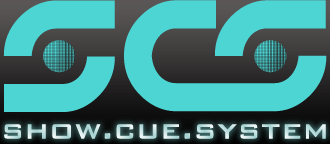
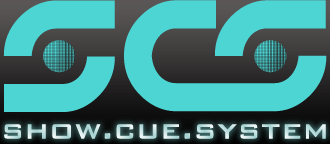
SCS Help Contents
This help file is for SCS Version 10.9.7.
Change history can be viewed at Recent Changes.
Introduction to the Show Cue System
· Overview
· How SCS Works - Please read!
· Meter Display and Master Fader
· Changing the Levels of All Playing Cues
· Cue and Sub-Cue Descriptions
· Starting and Using the Editor
· Moving Cues and Sub-Cues, and Changing Sub-Cues to Cues or Vice Versa
· Undoing, Redoing and Saving Your Changes
· Audio File Cues - WAV, MP3, WMA, etc
· Audio File Cues - MIDI Files
· Stop / Fade-Out / Release (SFR) Cues
· Import Cues from another SCS Cue File
· Export Cues to a new SCS Cue File
· Audio Driver - BASS Audio Library
· Audio Driver - SoundMan-Server
Miscellaneous
· Portability (transferring your files to another computer)
Production Live Running
· Setting Up Your Video Projector For Videos and Still Images
Troubleshooting
· Fixing Stuttering or Skipping Audio
· Linked Audio Files Out Of Sync
Credits, Terms and Conditions, Registering
· Credits